Television Login Interface
Hey! Just so you know, this article is over 2 years old. Some of the information in it might be outdated, so take it with a grain of salt. I'm not saying it's not worth a read, but don't take everything in it as gospel. If you're curious about something, it never hurts to double-check with a more up-to-date source!
Introduction
#As part of my website design and development of my course, I developed a television login interface. The task was part of my 'Interactive Design' unit; a unit focused on graphic user interface (UI) guidelines and best practice for non-browser based interfaces such as mobile devices, interactive television, information and service terminals.
The Challenge
#The challenge of the task centred on the idea of creating a login interface for a video service that catered to all users. The service would act similar to Netflix or Hulu.
The Solution
#As part of the solution, I first had to think about the users of the system. Who were they? What were they trying to accomplish? What steps do they need to take and how can I minimise the number of actions required? I came to the conclusion that most of the users would be those wishing to seek entertainment after a work day or on weekends. The user personas would include adults and children, usually with more than one user logging into the service.
Multiple Users
#To cater to several users, I took inspiration from the interface design that Netflix use. Before loading a user into the homepage of content available to them, it was important first to determine who was using the service. To do so the design makes the assumption that the last logged in user is returning to view content. With this assumption in mind, the last logged in user takes up 50% of the available screen space. Listed beside the user is some other users that may be using the entertainment service.
Controls
#Another issue to consider would be the control the user has over the interface. Usually, a user can interact with mobile screens and desktop screens with a mouse, keyboard or screen interaction. When using Television services, a user is limited to only using their remote controls. Using a remote will usually mean limited interaction, moving their position up, down, left and right. It is also common for controllers to only use an ok and back button to transition between screens.
Feedback
#Within the user selection screen, the user can move their current position to any profile within two moves. The present state of the user is also feedback with the increase of brightness overlay.
Reflection
#In the future, it may be a better solution (more research required) to include the most logged in user as the primary focus when logging in to the service. The change in focus would be an improvement as those who use the service the most would have the quickest access, while those who may only log in several times would not require primary focus.
Designs
#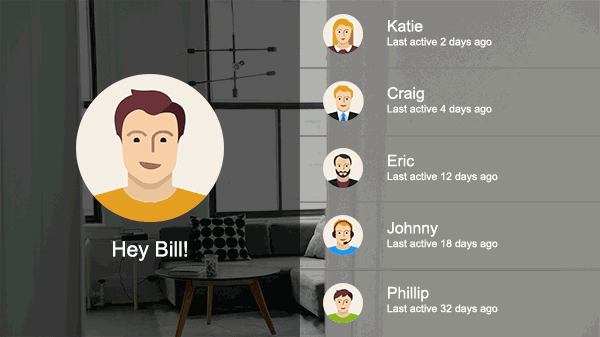 Television login interface animation with medium fidelity planning
Television login interface animation with medium fidelity planning