Rebuild Part 4: Plugins
Hey! Just so you know, this article is over 2 years old. Some of the information in it might be outdated, so take it with a grain of salt. I'm not saying it's not worth a read, but don't take everything in it as gospel. If you're curious about something, it never hurts to double-check with a more up-to-date source!
Plugins, after looking at the current build of my website, it is easy to get tunnel vision on the theme of my WordPress site. However, there are many other factors at play when it comes to the build of a website, one of them as you've probably already guessed by the title are WordPress plugins.
Current Plugins
#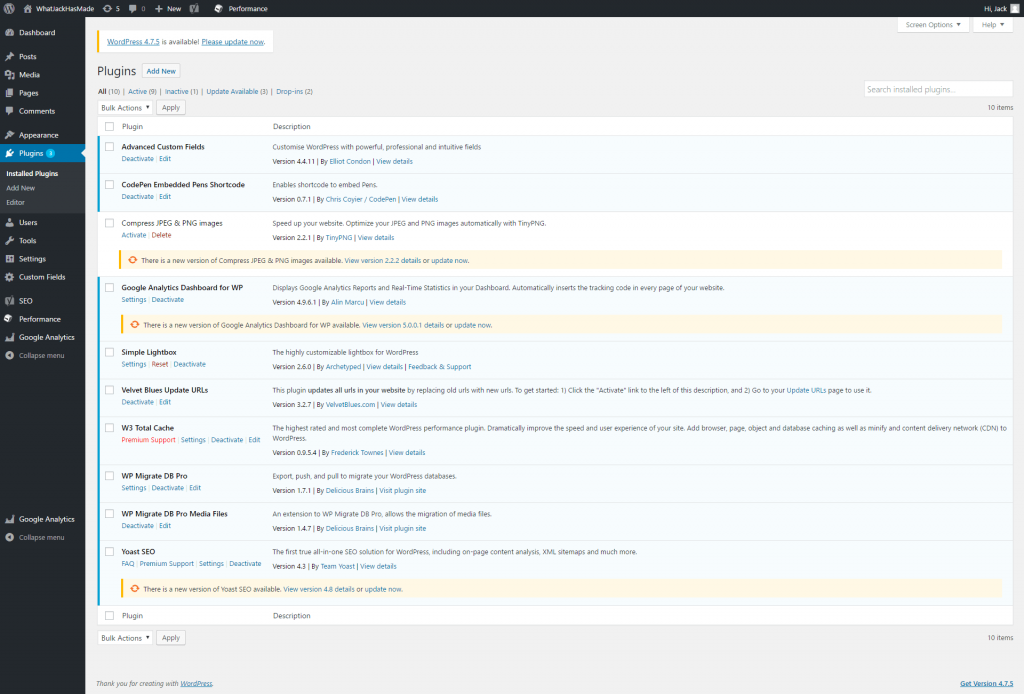 The current plugins found on my website are as follows -
The current plugins found on my website are as follows -
- Advanced Custom Fields
- CodePen Embedded Pens Shortcode
- Compress JPEG & PNG images
- Google Analytics Dashboard for WP
- Simple Lightbox
- Velvet Blues Update URLs
- W3 Total Cache
- WP Migrate DB Pro
- WP Migrate DB Pro Media Files
- Yoast SEO
Some of these plugins are crucial for performance, especially the plugins that provide compression of image files and caching services. Other plugins, however, do not offer benefit unless the WordPress theme is developed to include the additional features provided by a plugin. Such as ACF (Advanced Custom Fields), Google Analytics Dashboard for WP and Velvet Blues Update URLs.
Removing Plugins
#Google Analytics Dashboard for WP
#As stated in the previous post, I will not be serving analytic codes or scripts to the user of my website; therefore I won't need to track any analytics from my dashboard.
Advanced Custom Fields
#ACF was an excellent way to update my profile picture on my about section for the front page of my website. However, this service provided a simple control for me, too simple to an experienced front end developer. I could manage content from the features already available to myself in the 'pages' area of WordPress.
Velvet Blues Update URLs
#Finally was Velvet Blues Update URLs. The primary function of the website is to update URLs throughout the site where references exist to the development environment. This plugin only requires one use but as the permissions on folders for my server are strict, deleting the plugin from the live environment proved to be an issue. The restrictions imposed are something I need to examine when publishing the new rebuild of the site.
Conclusion
#After reviewing the current plugins list, I have identified areas where I can minimise the overall website file size. It will also help to declutter my workspace and dashboard. 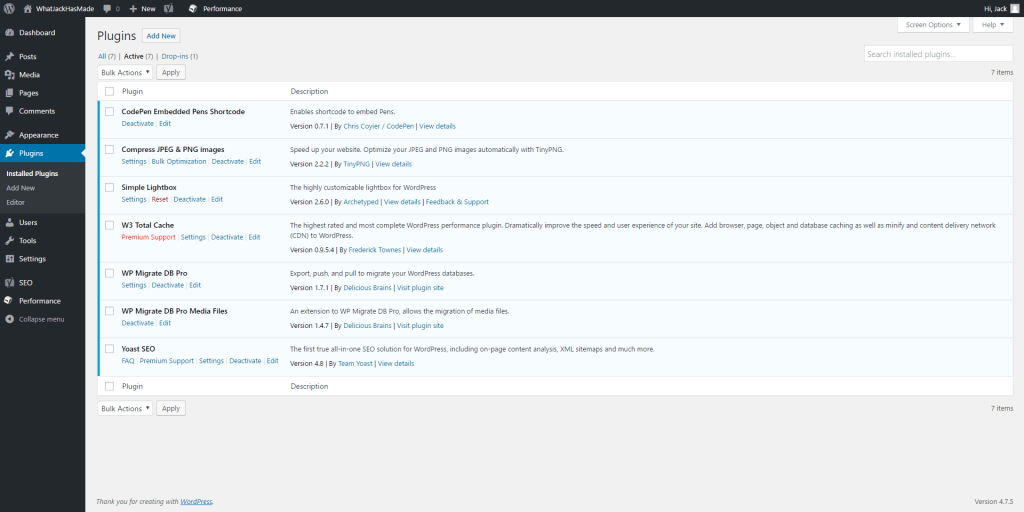 Join me over at Rebuild Part 5: Automation to find out how I automate my compression techniques using WordPress plugins.
Join me over at Rebuild Part 5: Automation to find out how I automate my compression techniques using WordPress plugins.